Overview
Key Features
Digital banking can help you securely access and manage your accounts no matter what device you're on. Here are just a few of the features available to make your life easier. View all features here.
 Unified Experience
Unified Experience
- Consistent experience on computers, tablets and phones
- View transaction details and spending budgets
- Pay friends and bills
 Move Money Between External Accounts
Move Money Between External Accounts
- Link accounts from other financial institutions
- Transfer funds into your Savings or Checking
- Transfer funds out to your other accounts
 View All Accounts From One Location
View All Accounts From One Location
- Organize your accounts in the order that works best for you
- Manage all your accounts with one simple log-in
- Hide accounts you don't want to see
 Take Full Control of Your Cards
Take Full Control of Your Cards
- Full access to manage your USF FCU Visa Cards
- Make payments, transfer balances and more
- Turn your credit card on/off if you misplace it
Desktop Dashboard
The dashboard is your landing page, or "home", in the digital banking system. From here, you have a snapshot of your entire relationship.
- Widgets - These buttons on the left-hand side are your navigation menu (how you move around to various functions within the system)
- Account snapshot - See all your accounts and balances in one place (including Primary and Joint accounts, loans, mortgages and credit cards)
- Recent and upcoming activity lets you know what has occurred and what is coming soon
- Quick Links to common actions
Mobile App
With our iPhone and Android apps, digital banking is a breeze. Not only can you can view your accounts and transaction details, but you can perform a variety of other activities from any device; including, paying bills, sending money to friends and family, viewing statements and check copies, making mobile deposits, updating your contact info., and resetting your username and/or password. The best part is that you have access no matter where you are.
You can do just about everything from the app that you can from your computer, with a few exceptions. Before you can enroll for text alerts, you'll need to visit the full desktop site to enable your mobile phone for SMS.
Go to main navigation
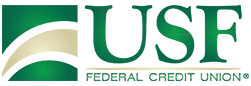 Go to main content
Go to main content
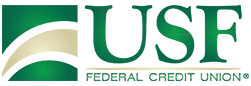 Go to main content
Go to main content